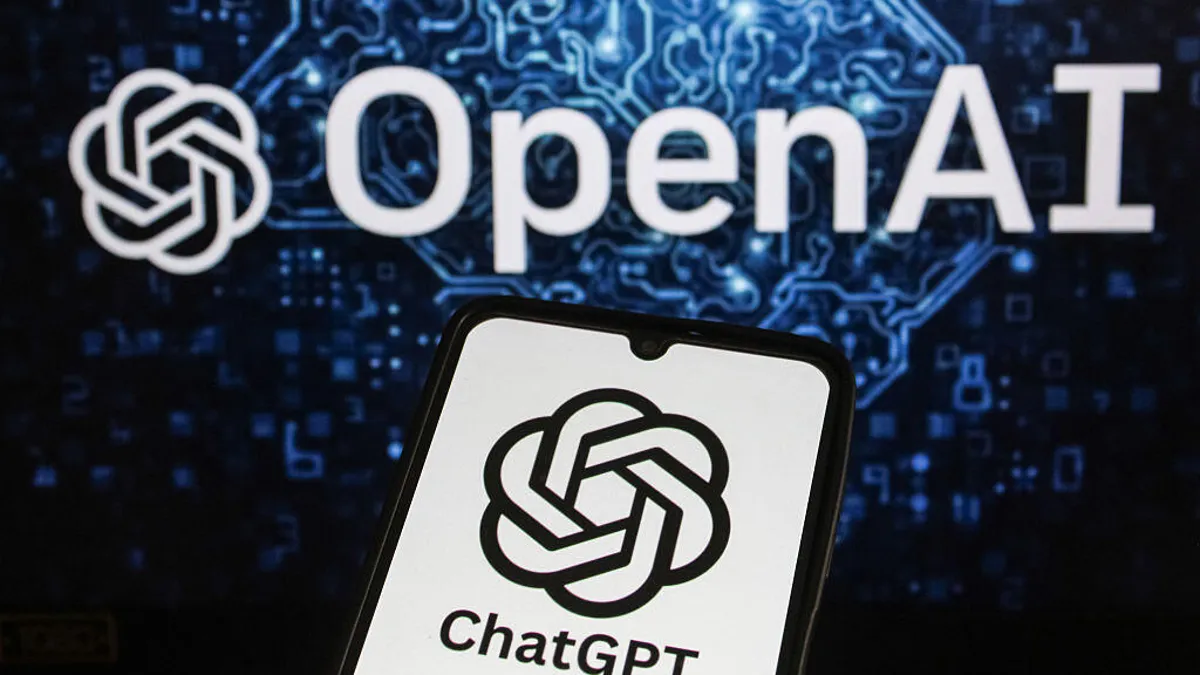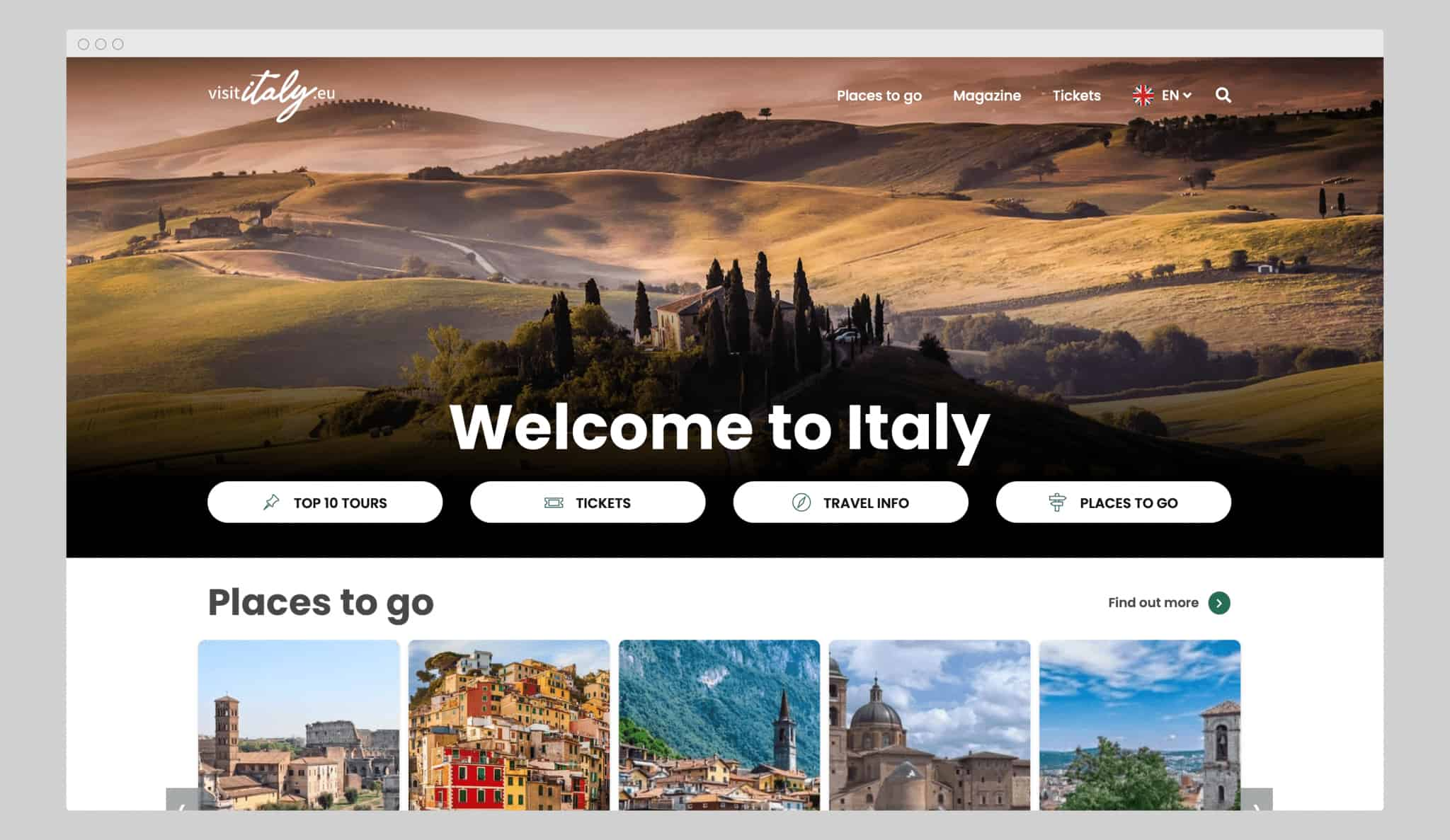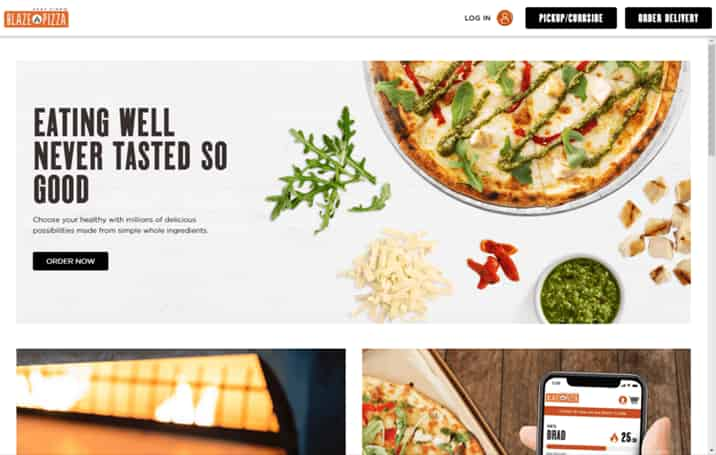OpenAI has once again raised the bar with its latest advancements in artificial intelligence. The new ChatGPT models, particularly o3 and o4-mini, are not only more powerful in […]
WordPress 6.7 is Coming with Major Updates
WordPress 6.7 is about to arrive with great new features. These improvements will make managing your website easier. Now you’ll be able to enhance the design, performance, and […]
ChatGPT 4o Mini: Compact Artificial Intelligence
OpenAI has launched GPT-4o mini, a compact version of its GPT-4o language model. This model aims to bring artificial intelligence to mobile devices at a low price. It […]
How to Generate Images with Meta AI on WhatsApp
Meta has launched a new function in WhatsApp. Now, users can create images with text descriptions. This update is very popular on various devices. Users only need to […]
If You’re Starting on Social Media or Want to Work with an Influencer
If you’re just starting on social media or want to work with an influencer, you might wonder: What’s more important, the number of followers or interaction? As Social […]
The Unprecedented Impact of DeepSeek in the World of Artificial Intelligence
The recent launch of DeepSeek has generated an unprecedented impact in the world of artificial intelligence (AI), positioning itself as a milestone that could redefine the future of […]
Complete Guide on Claude AI Sonnet
Welcome to this complete guide on Claude AI Sonnet. It is an artificial intelligence platform from Anthropic. As programmers, we face daily challenges. Now, Claude AI Sonnet can […]
How to Create a School Website
Having a well-designed and functional website for a school is essential. A school website serves as the digital face of the institution, offering vital information to students, parents, […]
How to Create a Travel Website
Creating a travel website is one of the best ways to share your love for travel, provide valuable information, and even build a business around your passion. Whether […]
How to Create a Restaurant Website
In today’s digital world, having a strong online presence is essential for businesses, especially for restaurants. A well-designed website can attract new customers, showcase your menu, and provide […]