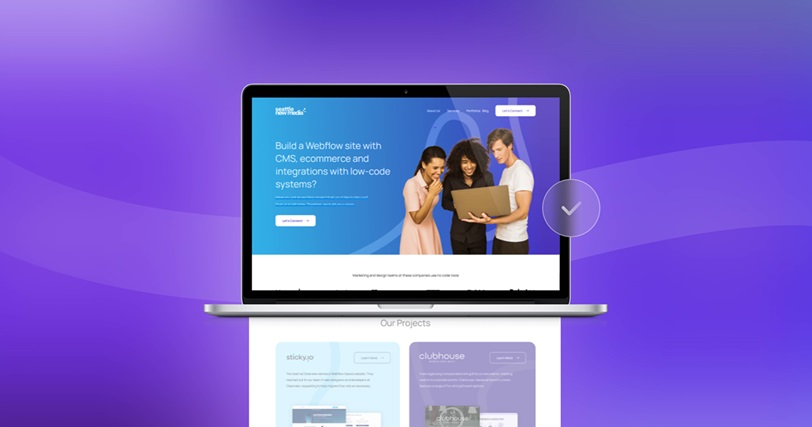Creating a business website in 2025 is essential for establishing an online presence, reaching a global audience, and building credibility. Whether you’re starting a new venture or looking to upgrade an existing website, this comprehensive guide will walk you through the steps to create a professional, functional, and visually appealing business website.
1. Define Your Goals and Audience
Before building a website, identify the purpose and target audience of your site. Ask yourself the following questions:
- What is the primary objective of the website? (e.g., e-commerce, lead generation, brand awareness, etc.)
- Who is your target audience? (e.g., demographics, preferences, and online behavior)
- What specific features and functionalities will your website require? (e.g., contact forms, live chat, payment gateways, etc.)
Clearly defining your goals and audience will guide your design and content decisions.
2. Choose a Domain Name
Your domain name is your online address. It should be:
- Memorable: Easy to spell and remember.
- Relevant: Reflect your business or brand name.
- Short and Simple: Avoid long or complex names.
- Professional: Use a recognized domain extension like .com, .net, or country-specific extensions (e.g., .uk, .ca).
Use domain registration platforms like GoDaddy, Namecheap, or Google Domains to check the availability of your desired name and purchase it.
3. Select a Reliable Hosting Provider
A web hosting provider stores your website’s data and makes it accessible on the internet. When selecting a hosting provider, consider:
- Speed: Look for hosting plans that offer fast loading times.
- Uptime: Aim for providers with at least 99.9% uptime.
- Support: Ensure 24/7 customer support.
- Scalability: Choose plans that can grow with your business.
- Security: Look for SSL certificates and advanced security measures.
Popular hosting providers include Bluehost, SiteGround, and HostGator. Many hosting providers offer all-in-one packages that include domain registration, hosting, and email services.
4. Choose a Website-Building Platform
Website-building platforms, also known as content management systems (CMS), allow you to create and manage your website with ease. Popular options include:
- WordPress: Highly customizable and ideal for all types of websites.
- Wix: User-friendly drag-and-drop interface for beginners.
- Squarespace: Great for design-focused businesses.
- Shopify: Best for e-commerce websites.
Each platform has its pros and cons, so choose the one that best aligns with your technical skills, budget, and website requirements.
5. Plan Your Website Structure
A clear and intuitive website structure enhances user experience (UX). Common pages to include are:
- Home Page: A brief overview of your business, with a compelling call-to-action (CTA).
- About Us: Information about your company’s mission, history, and team.
- Products/Services: Detailed descriptions of your offerings.
- Blog: Informative articles and updates (optional but beneficial for SEO).
- Contact Page: Contact forms, email addresses, phone numbers, and physical address.
Consider creating a sitemap to organize the hierarchy and navigation of your pages.
6. Design Your Website
The design of your website sets the tone for your brand. Key design principles include:
- Consistency: Use a cohesive color palette and typography.
- Mobile Responsiveness: Ensure your website looks great on all devices.
- User-Friendly Navigation: Keep menus simple and intuitive.
- High-Quality Visuals: Use professional images and videos.
Most CMS platforms offer customizable templates and themes, making it easier to achieve a professional look without needing advanced design skills.
7. Optimize for Search Engines (SEO)
Search engine optimization (SEO) helps your website rank higher on search engines, increasing visibility and traffic. Focus on:
- Keyword Research: Identify and target relevant keywords.
- Meta Tags: Write compelling meta titles and descriptions.
- Alt Text: Add descriptive text to images.
- Fast Loading Speeds: Optimize images and reduce unnecessary code.
- Backlinks: Build relationships with other websites for link building.
Using tools like Google Analytics and SEMrush can help monitor your SEO performance.
8. Add Essential Features
Incorporate features that improve user experience and align with your business goals. Examples include:
- Live Chat: Real-time customer support.
- E-commerce Functionality: Shopping cart, payment gateway, and product reviews.
- Newsletter Signup: Build an email list for marketing.
- Social Media Integration: Connect your website to your social channels.
- Security Features: SSL certificate, regular backups, and firewalls.
9. Test Your Website
Before launching, thoroughly test your website for:
- Functionality: Check all links, forms, and buttons.
- Compatibility: Ensure it works on various browsers and devices.
- Speed: Optimize for fast loading times.
- Content Accuracy: Proofread for typos and grammatical errors.
Tools like Google PageSpeed Insights and BrowserStack can help in testing.
10. Launch and Promote Your Website
Once you’re confident your website is ready, it’s time to go live. Promote your site using:
- Social Media: Share your website on platforms like Facebook, Instagram, and LinkedIn.
- Email Marketing: Announce the launch to your subscribers.
- Search Engine Marketing (SEM): Run pay-per-click (PPC) ads on Google.
- Networking: Share your site at events and with your professional network.
11. Monitor and Update Regularly
A successful website requires ongoing maintenance. Regularly:
- Update Content: Keep your information fresh and relevant.
- Monitor Performance: Use tools like Google Analytics to track traffic and engagement.
- Improve Security: Update plugins, themes, and security measures.
- Expand Features: Add new functionalities as your business grows.
Creating a business website in 2025 is a straightforward process with the right tools and planning. By following the steps outlined in this guide, you can build a website that not only meets your business needs but also provides a great user experience. Start today, and take your business to the next level with a professional online presence.